![]() Working with links
Working with links
You can create links from your topic pages to other content, both internal and external.
From any page in your document to any other page
To the user’s email client, to send an email
To any url
To open the Insert Link dialog, click the link button in the toolbar:

This will open the link dialog:
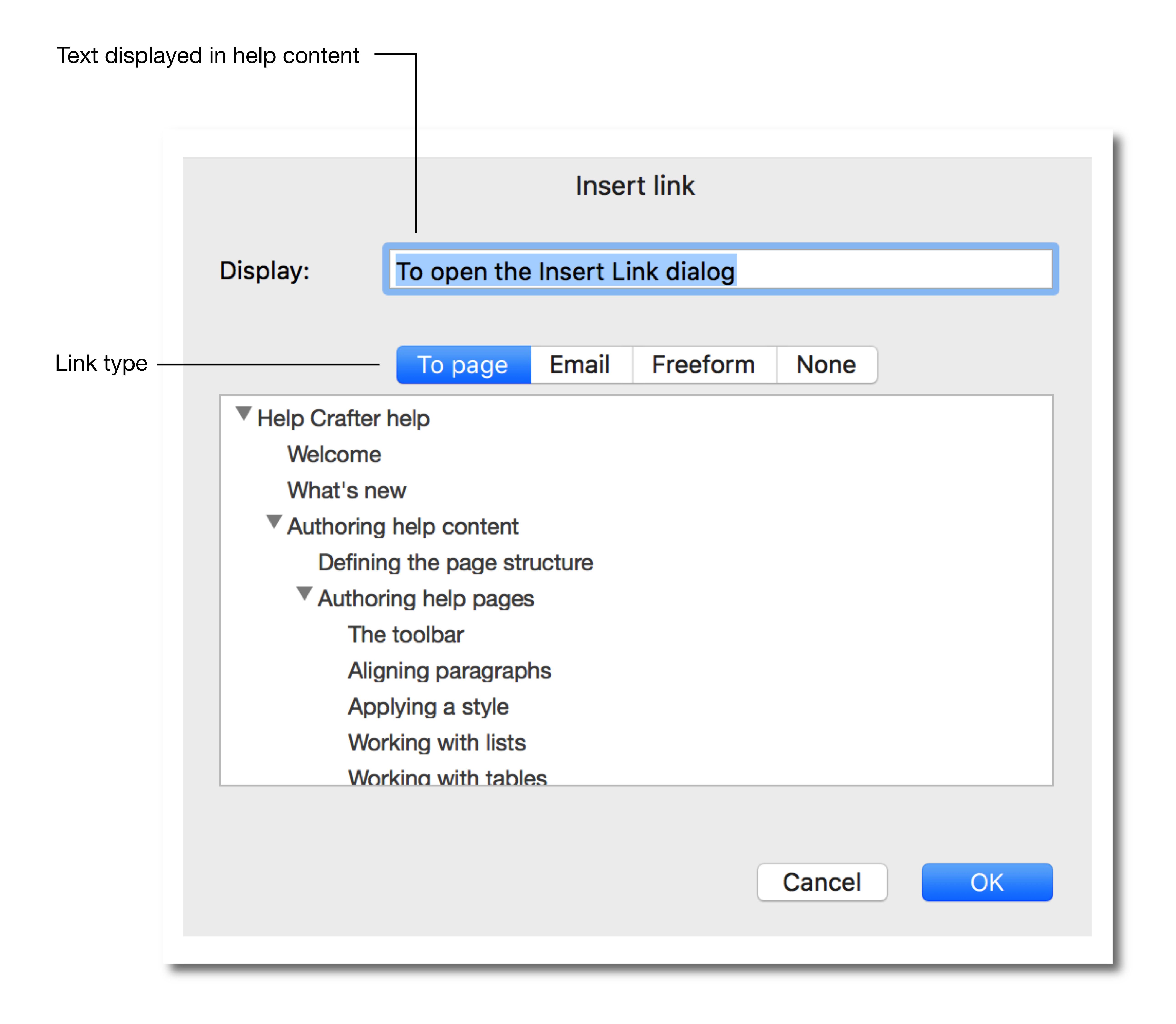
To create a link to another topic page in your help project:
Select the text to be linked
Press the link button in the toolbar
Make sure To Page is selected for the link type
Select the Link to page in the link dialog
Press OK to create the link
Select the text to be linked
Press the link button in the toolbar
Make sure Email is selected for the link type
Enter values for To: and Subject: if desired
Press OK to create the link
Select the text to be linked
Press the link button in the toolbar
Make sure Freeform is selected for the link type
Enter the Url you wish to open
Press OK to create the link
Select the text to be linked
Press the link button in the toolbar
Make sure None is selected for the link type
Press OK to remove the link
- or -
Right-click the link
Select Remove Link from the popup menu
Select all or any part of the link text
Press the link button in the toolbar
Change the displayed text
Press the OK button
Copyright © 2015 - 2022 Putercraft LLC
Still need help? Please email us with any questions .