![]() Defining the page structure
Defining the page structure
The structure pane is used to maintain the page structure of your help book, including the help book title, which is displayed in Help Viewer. It always displays the page titles for the currently selected localization.
Tip: if you have multiple localizations in your help project, you will need to translate the page titles for each localization.
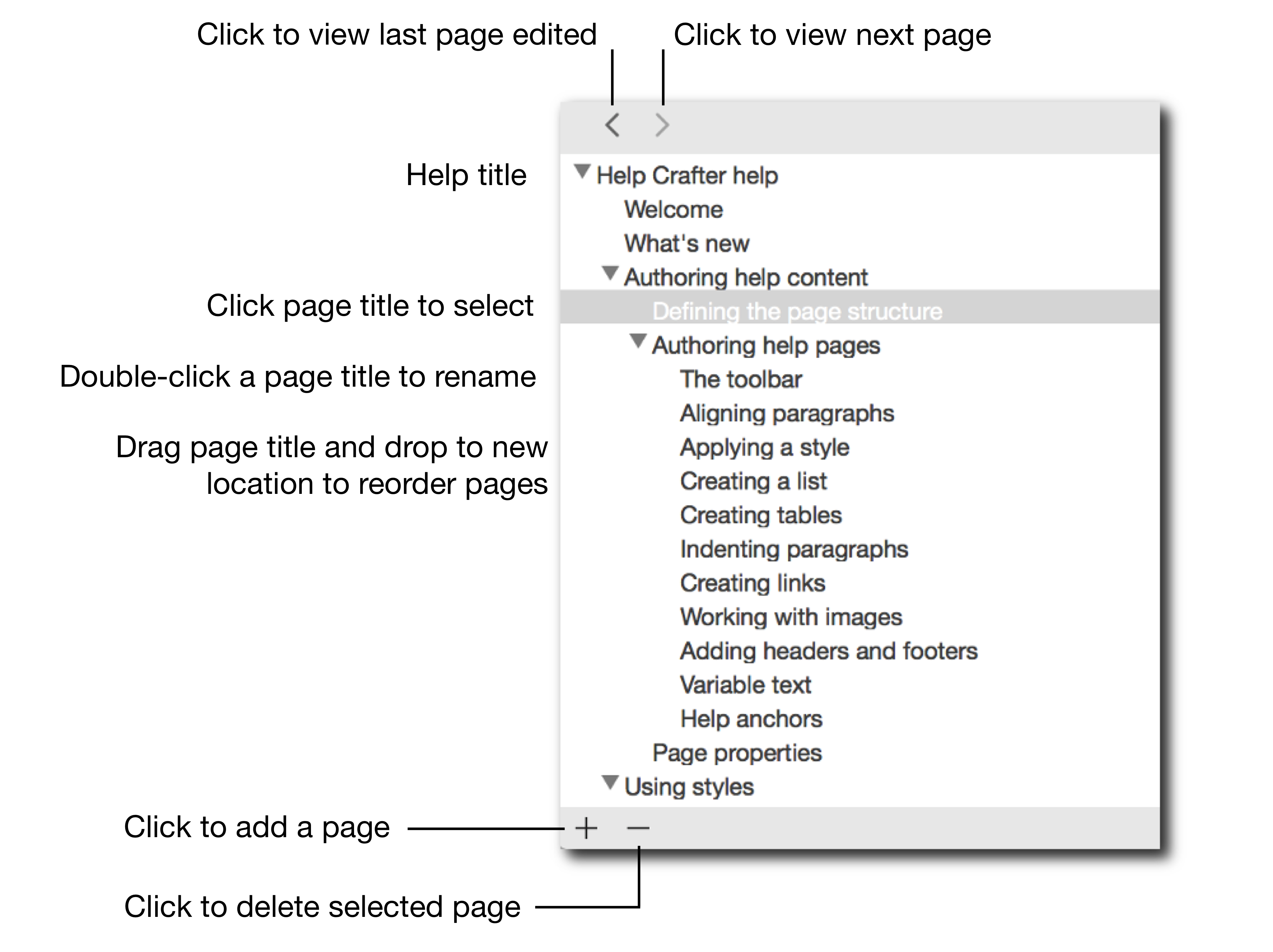
To change the name displayed in Help View for the current localization:
Double click the top item in the view
Enter the new name
Press enter to accept the change
To add a page:
Select the parent page you want to add to.
Click the + button
Enter a unique name for the page.
To rename a page:
Double click the page name in the structure pane.
Enter the new name. Note that the name is localized, so this only affects the currently selected localization.
Press enter to accept the change.
To remove a page:
Select the page to be removed.
Click the - button.
To move a page:
Select the page to be moved.
Drag it to its new location. The page structure is the same for all localizations, so reordering pages will affect all localizations.
Tip: any of the above operations can be undone if you change your mind. Just press ⌘ Z, or select Edit > Undo from the application menu
Copyright © 2015 - 2022 Putercraft LLC
Still need help? Please email us with any questions .